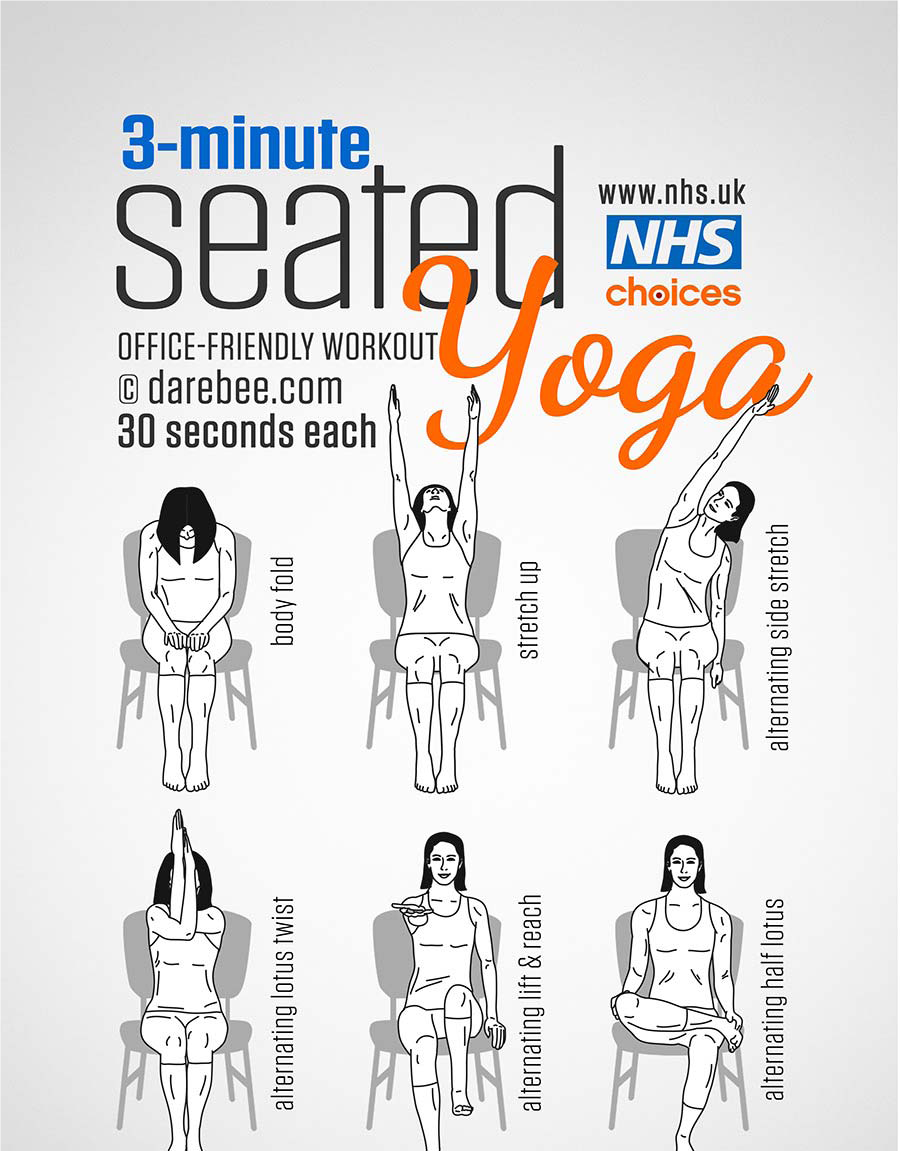Common Problems encountered when working from home
- Non adjustable chair
- Screen too low as using unsupported laptop or low surface e.g. no or low table
- No separate mouse or keyboard for laptop use
- No foot support if chair is too high
- Lack of regular physical movement
Examples of poor posture



Tips: Non Adjustable chair
- You can use cushions or pillows to raise you to the correct height
- Use a wedge
- Use cushion or rolled up towel to support your lower back
Tips: Screen too low
- Use the screen so that the top is eye level using:
- A table and ensure you have input devices
- Laptop or surface raiser if you have one, if not improvise e.g. plastic box, pile of books with a tray on top (books can get heated up and are flammable), biscuit tin
Tips: No mouse or keyboard
- Contact your Line Manager about whether equipment can be provided
- Rotate your tasks and take frequent breaks
Tips: No foot support
- Use a large book
- Ream of paper
- Plastic box
- Tin
Tips: lack of regular physical movement
- Take responsibility, electronically schedule your postural breaks – use your work smart phone or outlook calendar
- The less adjustable your set up the more need to move
- Take short breaks often, for example 5 to 10 minutes every hour
Desk exercises